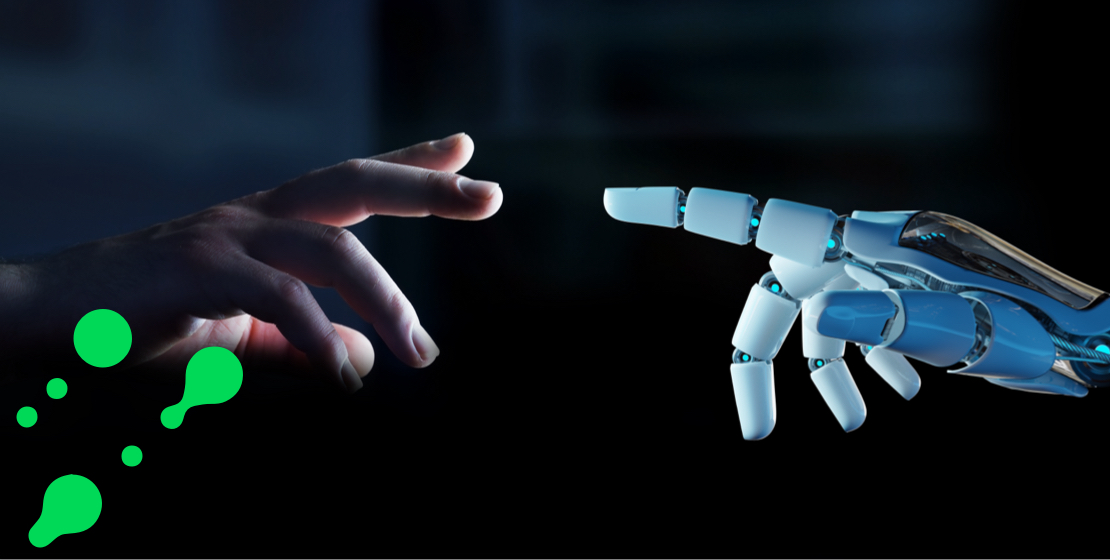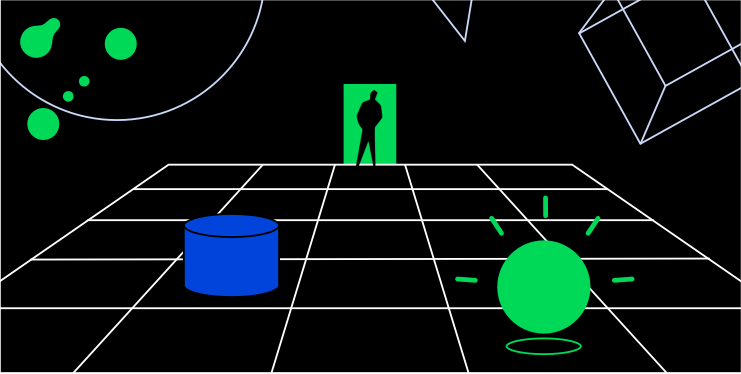Insights
Exploring Google Duet AI
2 minute read
16 January 2024
Exploring Google Duet AI: a hands-on review from our team
Recently, our team got a chance to try a 14-day trial of Google's Duet AI. This tool is designed to enhance productivity within Google Workspace by utilising AI. We were curious to see how it would impact our workflows and whether it would live up to the hype. Now, as the trial concludes, I’m here to share our collective experiences and insights.
So what is Duet AI?
Google Duet AI integrates with Google Workspace, providing features like AI-driven email writing, proposal creation, and even code quality enhancement. Our team tested these features to gauge their effectiveness. There are several perks that Duet AI for Google Workspace provides to improve productivity. Duet AI saves users time by streamlining daily tasks and automating procedures. For instance, users can compose emails quickly and effectively by dictating them straight to Duet AI on their mobile devices. Duet AI also expedites meeting procedures by condensing lengthy transcripts into bullet points, which saves time and guarantees that crucial material is not overlooked. Below are some use cases which motivated our team to try Duet AI.
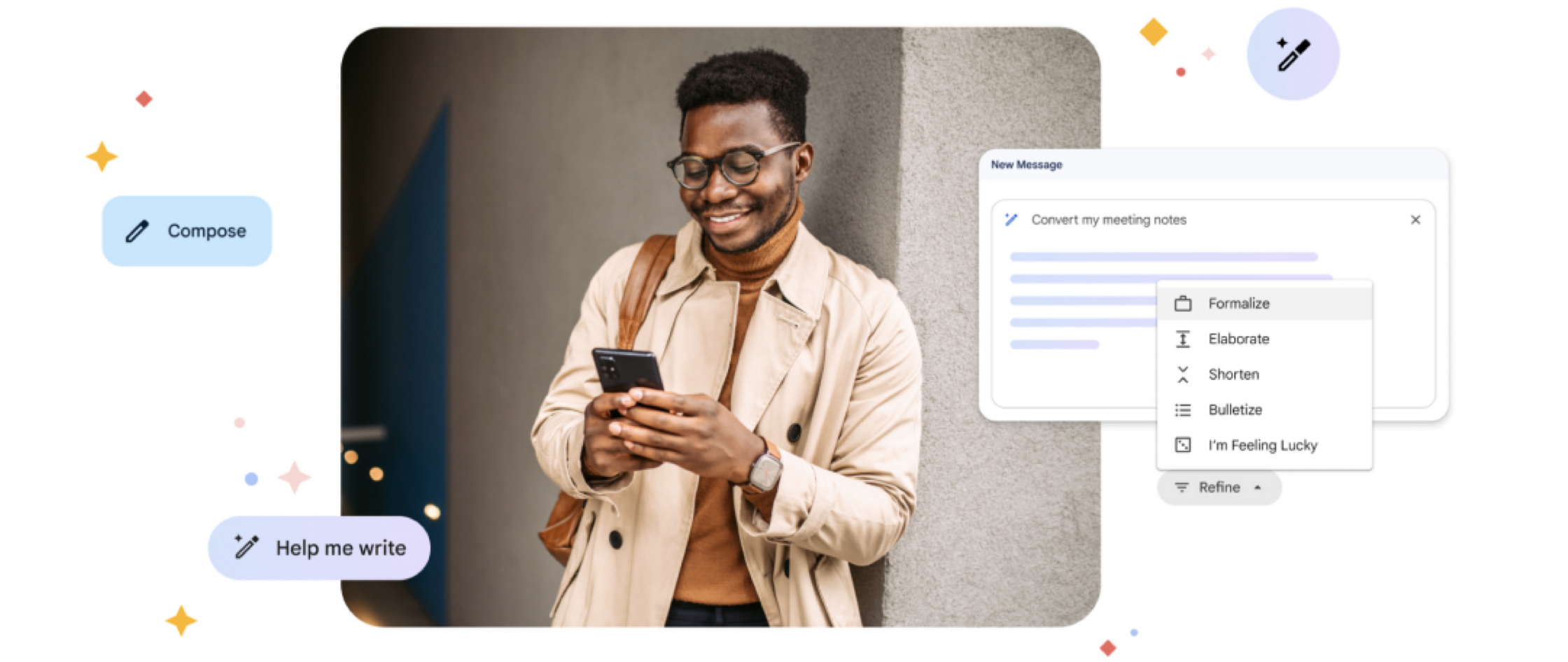
Practical use cases for different teams
- Project Managers: Summarising documents, writing formal communications, creating basic plans.
- Design Team: Researching trends, creating early image concepts, generating wireframes and mockups.
- Developers: Generating code, suggesting code completions, detecting and fixing bugs.
- Strategy Team: Generating ideas, organising and analysing data, creating reports.
- Sales Team: Generating personalised emails, creating documents and decks for clients.
- Operations Team: Automating report writing, creating job descriptions, data analysis.
First impressions
Duet AI promises a seamless integration with Google Workspace, offering features like personalised email writing, custom demo and proposal creation, and even aiding in code quality improvement. Our team, comprised of individuals from diverse departments including Design, Marketing, and Development, eagerly dove into testing these features.
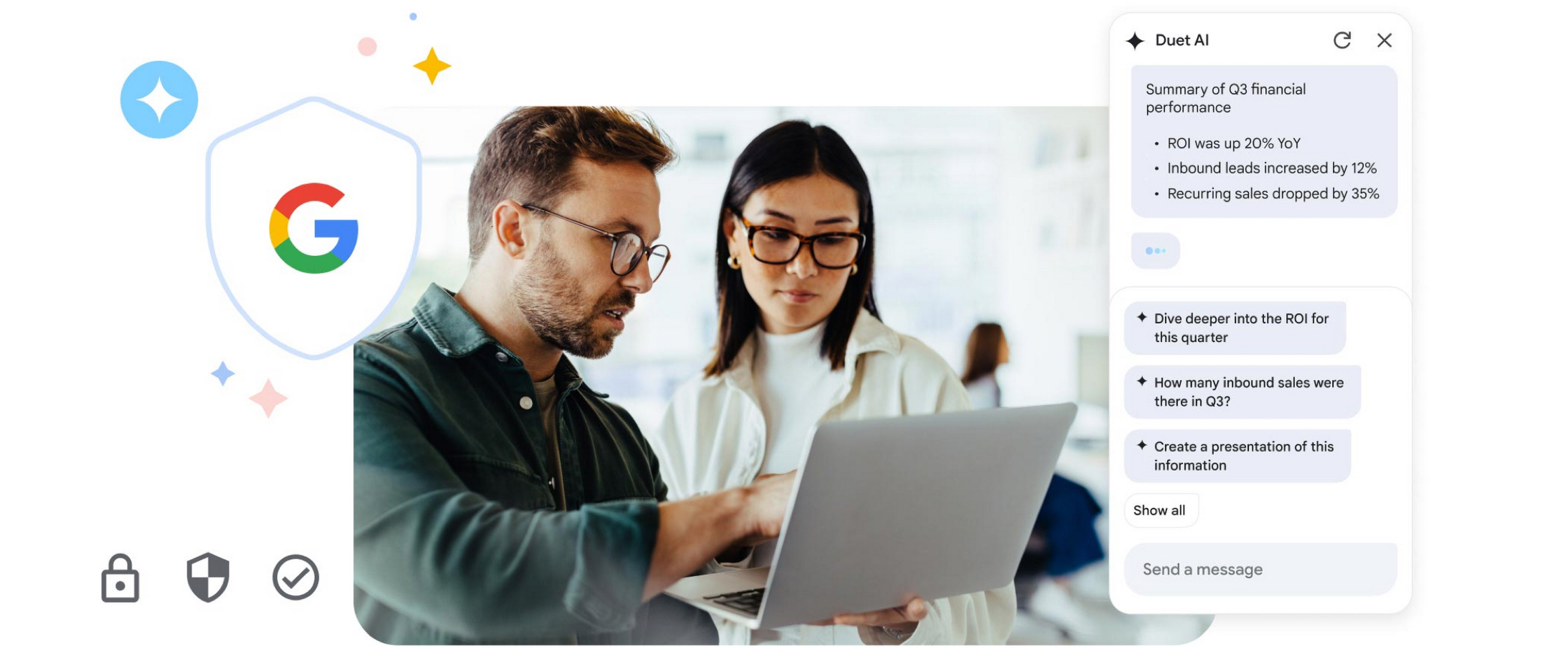
Team feedback: A mixed bag
- Usability & performance: Feedback varied, with one Design team member using it a couple of times and rating their satisfaction and the tool's usability at 3 out of 5. They appreciated the time-saving aspects but noted its sophistication didn't quite meet their expectations.
- Practicality in daily tasks: The feedback highlighted a spectrum of experiences. Some found it helpful in researching trends and generating visual ideas, while others were less impressed. A common thread was the disappointment in its application in Google Docs for writing and in Sheets for data management.
- Comparison: Although not everyone compared it to other tools like Microsoft Copilot or LLM chatbots, those who did found notable differences. Our team preferred using Bard, GPT or other chatbots to these semi-integrated tools.
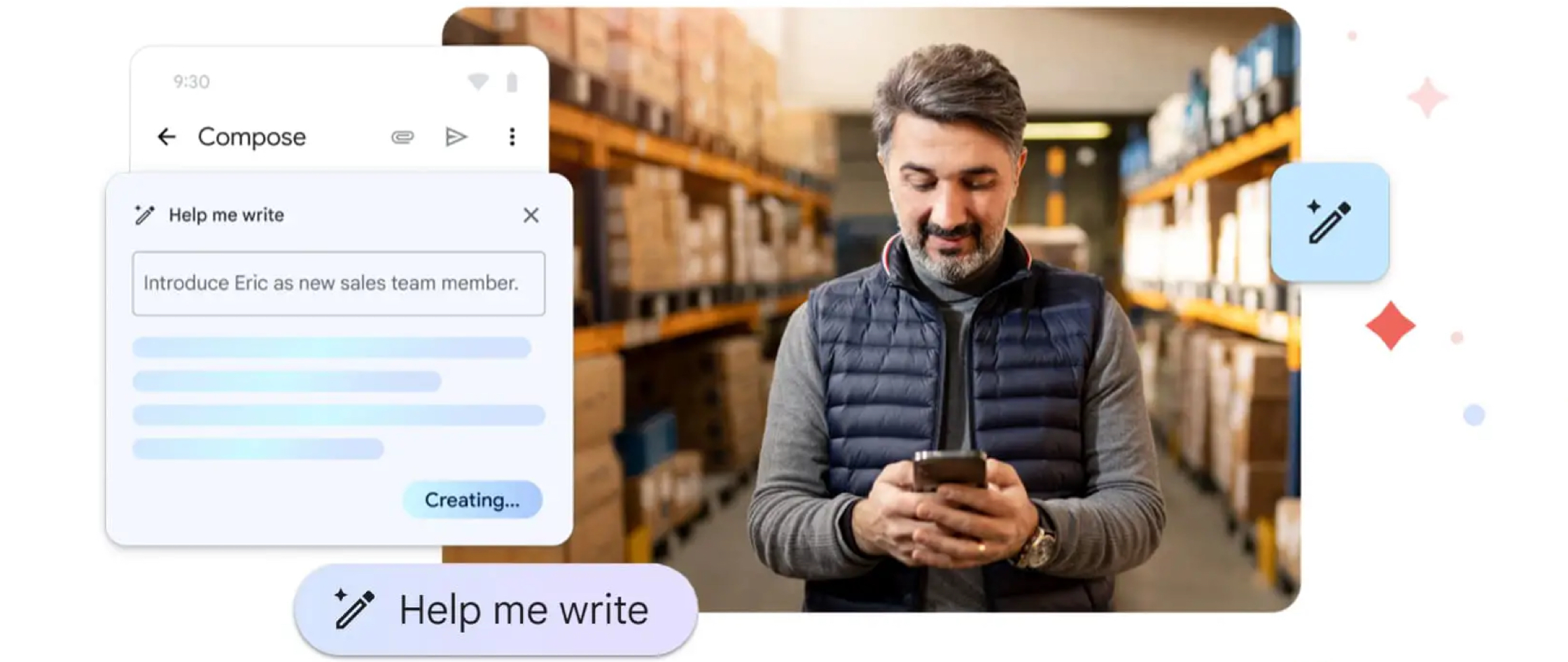
Personal observations and team highlights
- Time efficiency: The tool showed potential in reducing time spent on routine tasks, particularly in email drafting and idea generation. However, we think Duet AI still need improvement with slides and sheets. For example, we were expecting it to create slides for us using natural language instructions; however, it was just generating images for the slides.
- Quality of output: The AI's ability to generate content varied significantly. Some of our designers/developers were satisfied with it's responses whereas some of them found the answers were generic and lacking in real-time information.
- Ease of use: For some, Duet AI was a straightforward, user-friendly addition to their workflow. However, for others, particularly in creative tasks like mockup generation, it fell short and they preferred using LLM chats instead.
If you'd like help navigating AI to streamline your business please get in touch with Trevor Davis for an initial chat
ContactClosing thoughts
Google Duet AI, in its current iteration, seems to be a work in progress. It shines in some areas, like gmail replies or ideation, but needs improvement in others, especially in tasks requiring deeper creativity and technical precision. The future looks promising, though, as AI tools continue to evolve rapidly.
Our team's journey with Google Duet AI was enlightening, revealing both the potential and limitations of AI in the workplace. As we continue exploring AI tools, we remain optimistic about their role in enhancing productivity and creativity in our professional lives.
Looking Ahead
We eagerly await future updates and improvements to Google Duet AI. As AI technology continues to advance, we are excited to see how it will transform our work processes and enhance our overall efficiency and creativity.
Note: This blog reflects a hands-on evaluation of Google Duet AI by our team. The varied feedback underscores the diverse needs and expectations of users when it comes to AI tools in the workplace. As we keep pace with technological advancements, our commitment to exploring and adopting innovative solutions remains steadfast.